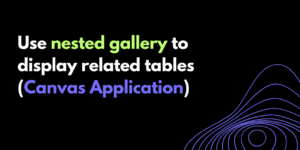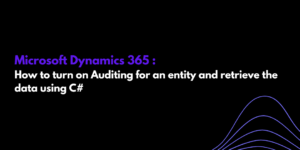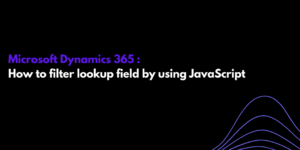How to create a functional Canvas App for Mobile in 15 Minutes (Clock In – Clock Out)?
“Kickstart Your FInOut App: From Concept to Design!” 🚀 Step 1: Getting Started: Open Power Apps and start a new Canvas app named “FInOut”. Choose the phone layout for easy …