Teams Toolkit for Visual Studio, Visual Studio Code, and command-line interface (CLI) are tools for building Teams and Microsoft 365 apps, fast. Whether you’re new to Teams platform or a seasoned developer, Teams Toolkit is the best way to create, build, debug, test, and deploy apps. Today we introduce you to Teams Toolkit for Visual Studio Code and CLI is now generally available (GA). Developers can start with scenario-based code scaffolds for notification and command-and-response bots, automate upgrades to the latest Teams SDK version, and debug apps directly to Outlook and Office. Get started building apps with Teams Toolkit today.
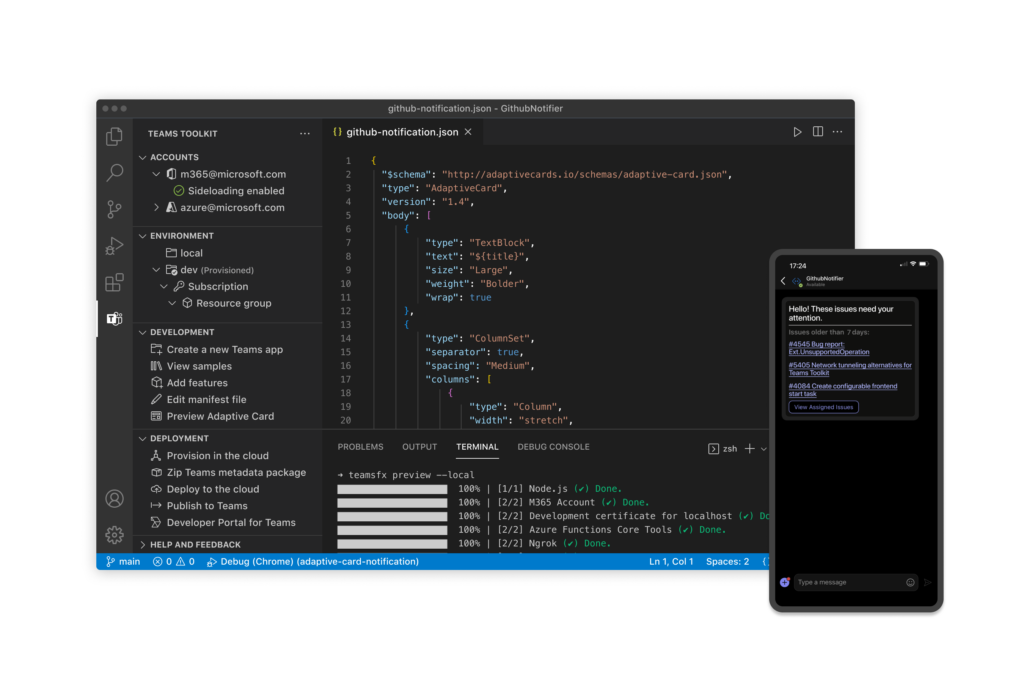
What is Teams Toolkit?
The Teams Toolkit helps developers create and deploy Teams apps with integrated Identity, access to cloud storage, data from Microsoft Graph, and other services in Azure and M365 with a “zero-configuration” approach to the developer experience.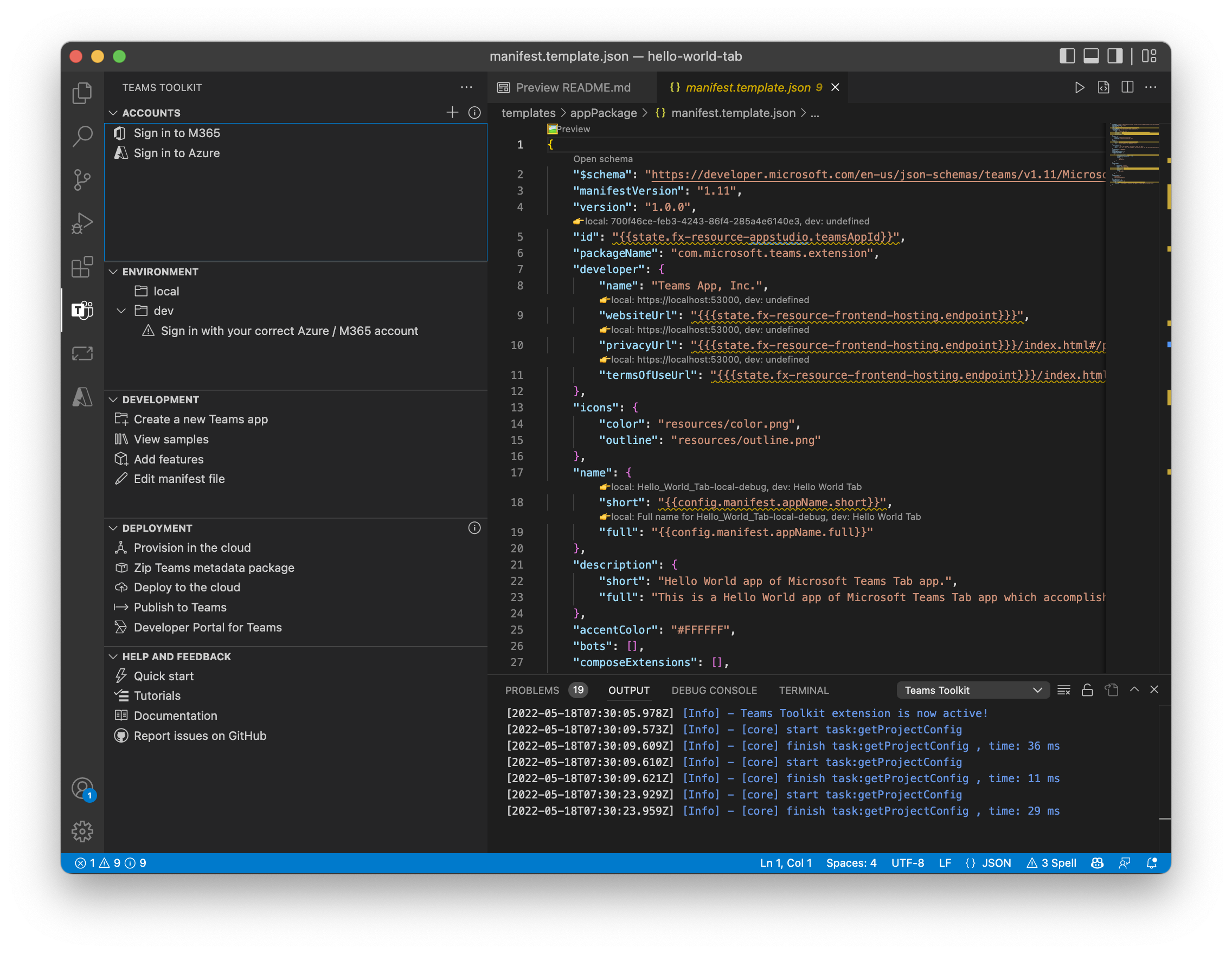
What are Teams app “Capabilities”?
Teams apps are a combination of capabilities and entry points. For example, people can chat with your app’s bot (capability) in a channel (entry point).
Tab
Tabs are Teams-aware webpages embedded in Microsoft Teams. They are simple HTML tags that point to domains declared in the app manifest and can be added as part of a channel inside a team, group chat, or personal app for an individual user.
Bot
Bots allow users to interact with your web service through text, interactive cards, and task modules.
Message Extension
Message extensions allow users to interact with your web service through buttons and forms in the Microsoft Teams client.
Getting started
After installing the Teams Toolkit, follow the Get Started instructions in the Microsoft documentation.
In the Teams Toolkit for Visual Studio Code, you can easily discover all applicable commands in the sidebar and Command Palette with the keyword “Teams”. It also supports Command Line Interface (CLI) to increase efficiency.
